Trimble® site software can show you real production in real-time. And help you align assets and drive the best results for all your projects.
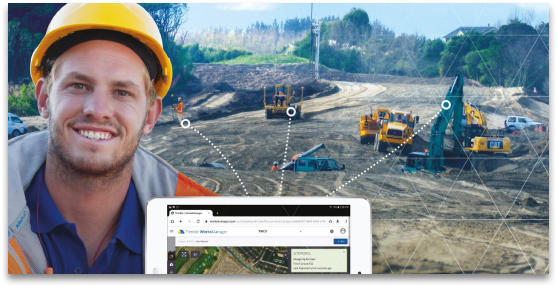
Optimise design-construct processes and collaborate more effectively with designers. Dig into data rich 3D models and you’ll execute projects more efficiently than ever before.
Trimble Stratus is the drone data platform designed specifically for use in construction.
With Trimble Stratus software you can use drones to map, measure and share accurate information about worksites and assets to make quicker decisions, avoid mistakes and grow profits.
You can measure and manage your site, with a clear view of where you are and where you’re headed.
DOWNLOAD:
Trimble Stratus – datasheet
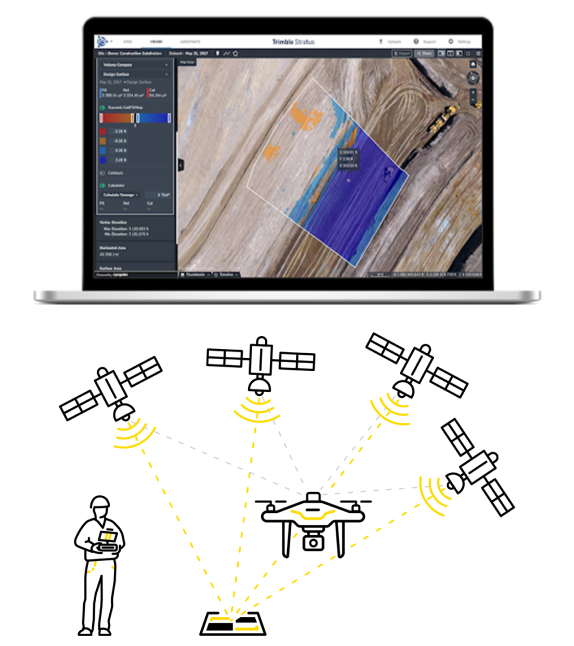
Intuitive, mobile-friendly software to easily manage data and technology assets across project sites. With Trimble® WorksManager, you’re in constant communication with your team, and your machines, without needing to leave the office.
The powerful data hub connects you to the critical information you need to manage and support your remote connected field devices with location updates, status messaging and streaming internet base station corrections. Helping you to get the job done right the first time.
Using WorksManager simplifies the management of your construction projects, from the comfort of your office.
DOWNLOAD:
Brochure
ROI Calculator

Trimble Business Center contains powerful tools to help you quickly and easily create accurate, integrated 3D constructible models for sites, highways and marine applications.
Trimble® Business Center is ideal for many construction applications, including data preparation for machine control, site takeoff and quantity estimating, road and corridor takeoff and quantity estimating, utility modelling and drill and pile plans.
It is also ideal for survey applications, the single software package can combine raw measurements from GNSS, Total Stations, and Levels, then add in data from unmanned aerial vehicles (UAVs), mobile mapping systems, and terrestrial laser scanners, all of which is scaled to your survey data.
Trimble Business Center is available in several editions with add-on modules to customise functionality for your specific workflow including Viewer, Field Data, Surface Modelling, Survey Intermediate and Advanced, Site Modelling, Site Construction, and Infrastructure.
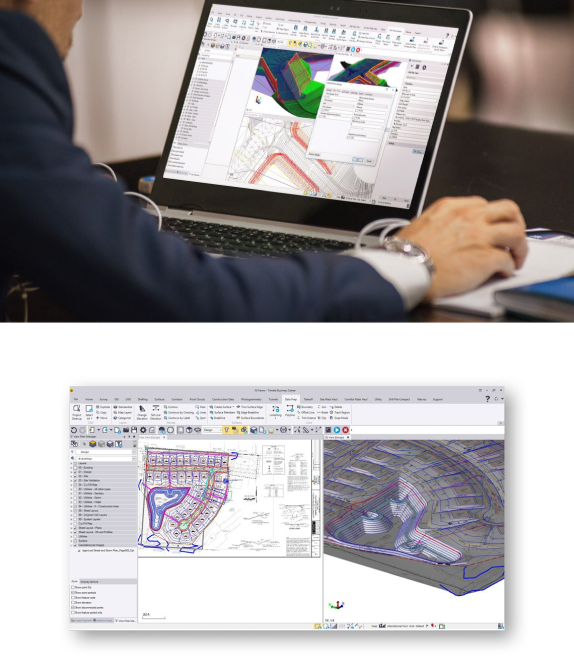
The Trimble Siteworks software has been designed for Construction Surveyors and Supervisors. It has a modern interface that is optimised for ease-of-use and productivity. Colourful graphics, natural interactions and gestures make Siteworks intuitive and easy to learn.
You can personalise the interface to match your workflow and configure views to suit your needs.
Siteworks software runs on Trimble Tablets, and the Trimble TSC7 Controller for site positioning tasks. It also powers the Trimble Site Positioning System portfolio and a range of positioning sensors:
Trimble SPS986 GNSS Smart Antenna
Trimble SPS785 GNSS Smart Antenna
Trimble SPS855 GNSS Modular Receiver
Trimble SPS730 and SPS930 Universal Total Stations
Trimble SPS620 and SPS720 Robotic Total Stations
DOWNLOAD:

VisionLink® offers a unified view of health, location and productivity for the entire fleet, regardless of manufacturer. VisionLink Unified Suite applications are mobile-ready with faster and better performance.
Easily navigate through the intuitive interface and leverage telematics device
information to improve your return on investment. VisionLink provides actionable information for key decision-making to help you improve your bottom line.
VisionLink Unified Suite applications include Unified Fleet, Unified Service, Unified Productivity and Administrator.
DOWNLOAD:
Fleet and Asset Management Datasheet
Material Monitoring and Tracking Datasheet
Landfill Datasheet
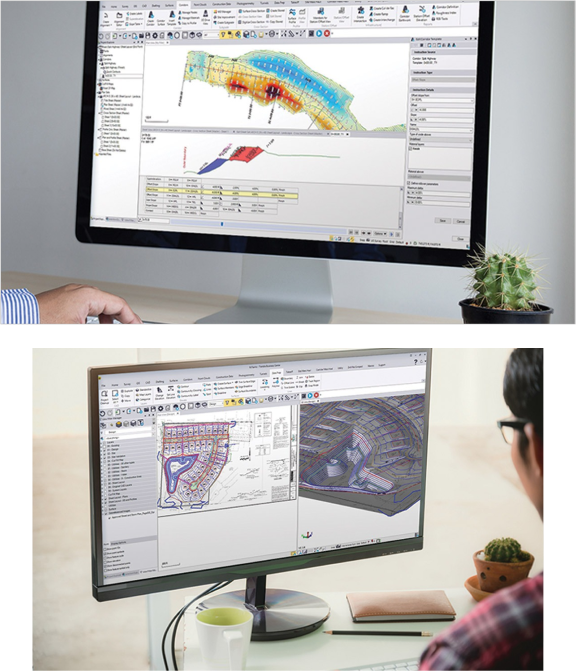
Simplify your build by thinking through and communicating your projects in 3D with SketchUp. A 3D model is perfect for visualising complex site conditions, structural connections, and building systems. Every minute you spend validating details and creating clear 3D drawings to explain them saves time and money in rework and delays.
LayOut in SketchUp Pro lets you add model views to pages, choose drawing scales, adjust line weights, and add dimensions, callouts, and graphics. Make a change to your SketchUp model, and find it reflected automatically in LayOut. And when it’s time, export pages as PDFs, images and CAD files.
You can customise SketchUp with hundreds of pre-built add-on tools to of solve typical modelling problems.
DOWNLOAD:
Watch Sketchup in action
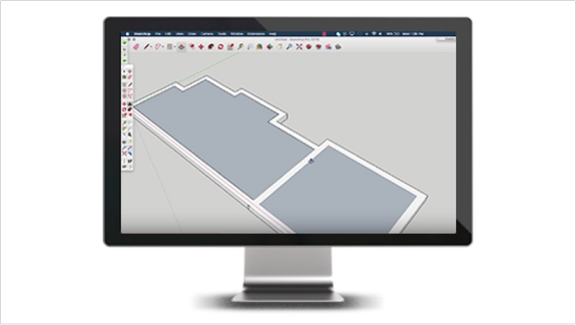
File Flipper is a design file converter that allows users to convert design data between the Trimble GCS900 and Trimble Earthworks file and folder structure.
It allows you to import single design, calibration and geoid files and put those files into the correct folder structure in order to use them with the Trimble GCS900 or Trimble Earthworks Machine Control software.
Trimble File Flipper will run on the TD520 display as well as third-party tablets and phones running Android 5 and above.
DOWNLOAD:
Free File Flipper
Android App
